Software Testing Lab Manual Answers
Practical 2 :Design Test Cases for Inventory Management System based on system Specification
* Practical Related questions :
1) What are the major system specifications for inventory management system.?
Ans => 1)An easy to use interface that doesn't required advanced training, support or documentation
2)Automation for eliminating manual process of business functions related to inventory management.
3)A reliable ,secure database that provides accurate, real time data.
4) Performance that enables last actionable inventory monitoring & control .
2)What are system functions of Inventory management system ?
Ans => 1) Improved productivity & Efficiency.
2) Avoid stucks -outs. & over stock.
3)Quality management
4) Easy inventory management.
5) Improved profitability
6)Planned Management
7) Balance Supply & Demand
3)Give the significance of inventory management system as per Business perspective .
Ans => 1)Inventory management system is important to small business because it help them to prevent stack out manage multiple locations and ensure accurate record keeping an inventory solution makes these processes is here then trying to do them manually.
4) Prepare Test cases for inventory management system.
Ans =>
*Exercise :
1)Generate the test cases to validate Suppliers contact details like Mobile Number Email Address
Ans => 1)
a) Test Cases For the Mobile Number Field
- Verify that the mobile number field should display the accepted format of the mobile number as the placeholder text for user assistance.
- Add a valid mobile number and verify the field should accept the correct mobile number.
- Verify user can copy and paste the mobile number in the field or not.
- Verify mobile number field should accept only the numeric value by entering alphabets.
- Verify mobile number field should accept only the numeric value by entering the special character.
- Verify by entering the less number than the actual mobile number.
- Verify the behaviour by adding more digits than the actual mobile number.
- Verify field accepts the space (s) between the mobile number or not according to the requirements.
- Verify an error message shown for the blank input for the Mobile Number Field.
- Verify by adding only the spaces in the Mobile Number Field.
- Verify correct mobile number is saved in the database or not by click on the Save or Next button.
b) Test cases for email validation
- Verify email id can contain a dot in the address field.
- Verify email id can contain a dot in the subdomain field.
- Verify email id can contain a plus sign.
- Verify email id can contain an IP address in square bracket.
- Verify email id can contain quotes.
- Verify email id can contain digits.
- Verify email id can contain an underscore.
- Verify email id with a valid top-level domain name is valid.
- Verify top-level domain can contain a dot.
- Verify email id with a dash is considered valid


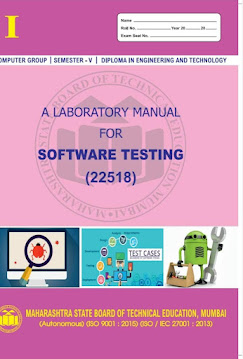





0 Comments